|
|
 发表于 2007 年 3 月 4 日 21:34:40
|
显示全部楼层
发表于 2007 年 3 月 4 日 21:34:40
|
显示全部楼层
 | | | | | | | | | Your Google Apps account for cpop.net.ru:http://www.google.com/a/cpop.net.ru
Log in with the username and password you created at signup | | What's new with Google Apps? We are pleased to announce some exciting updates to Google Apps.
With the new release, we have defined two editions of Google Apps: Standard and Premier. Your existing Google Apps domain has been set to the Standard Edition, and you can continue to use the Standard Edition for free.
Google Apps Premier Edition offers features and support that are ideal for large and small businesses. If you haven't yet deployed Google Apps, a number of partners are now able to assist with technology and services to facilitate getting started with the Premier Edition.
Also, we've upgraded all Standard Edition domains to include Google Docs & Spreadsheets, as well as the Gmail mobile application for use with Google Apps email accounts and Blackberry devices.
Read below to learn more about Google Apps Premier Edition, partner solutions, and the new applications now available for you to use. You can also register for online seminars or attend Google @ Work events that may be taking place in your area.
Google Apps Premier Edition
Your domain has been set to our Standard Edition. Google Apps Standard Edition allows groups to use private-labeled Gmail, Google Calendar, Google Docs & Spreadsheets, and other applications, all for free.
Google Apps Premier Edition includes all of the applications and features of Google Apps Standard Edition, plus a number of new features suitable for large and small businesses: - 24/7 support for critical issues
- 99.9% up-time guarantee for Gmail with a service-level agreement
- 10 GB email quota per user account
- No ads
- API for setting up an email gateway to conduct a deployment pilot, or for archiving of email and compliance
- API for integrating single sign-on services
- API for migration of calendar data (email migration is coming)
- Partner technology and services
Google Apps Premier Edition costs just $50 per year for each user account on your domain. You may upgrade your existing Standard Edition domain to the Premier Edition through your control panel, or until April 30 you may provision a new account and try Google Apps Premier Edition for free. Google Apps partners for technology and services
Customers of the Google Apps Premier Edition can benefit from a wide array of partner technology and services that will help your organization deploy Google Apps. Google Apps partners make our customers successful by offering technology and services that Google itself does not provide. Many large organizations have highly specialized needs and leverage partner solutions to tailor Google Apps to their requirements.
Here are a few partners that may be of special interest:
- Postini provides a hosted email gateway that archives & filters all mail to ensure that your organization complies with regulations and that your data can be recovered in the event of disaster. Postini's gateway can be used for HIPPA and SOX compliance and is capable of filtering email content and attachments.
- Sxip provides services for authenticating and authorizing users through existing Single Sign On (SSO) systems. Their offering makes it easy to provision users and integrate Google Apps with your existing LDAP / Active Directory.
- CompanionLink for Google Calendar allows users to synchronize their appointments, recurring events and event details that are stored in Google Apps with Microsoft Outlook, PDAs, and phones. The solution works with all Palm, Windows Mobile, Pocket PC and BlackBerry mobile devices.
- DecisionOne, Milagro, Microcost, LTech, and other partners are available to assist with deployment.
For a complete listing of today's Google Apps partners, visit our Apps Partner Solutions Gallery.
Google Docs & Spreadsheets now included in Google Apps
Google Docs and Spreadsheets is now included in all Google Apps accounts. Google Docs & Spreadsheets is a web-based word processing and spreadsheet program that allows users to keep a single version of documents online and lets people in your organization update files from wherever they are. You can get started with new documents, or upload your existing documents; all your formatting will remain intact, and the familiar desktop feel makes editing easy. To work on documents offline, simply save a copy to your own computer in the format that works best for you.
Collaborate with others in your organization by inviting others to edit your document, or allowing them to view a draft. Google Docs & Spreadsheets sharing tools are integrated with your Gmail contact list so it's easy to invite new collaborators and viewers within an organization. Once the document is set up, multiple people can make changes at once, and all the changes appear in real-time, so things get done more efficiently. And each revision is automatically saved for you, so you can see who changed what when.
When you're ready, you can publish your document to a URL that can be accessed by your entire organization. If you need to make a change, you can un-publish at any time.
Administrators can activate Docs & Spreadsheets for their domain through the control panel. Gmail mobile application for Google Apps
Last November Google released a downloadable application that allows owners of Blackberries and most Java-enabled phones to quickly and easily access their personal Gmail while on-the-go.
With the latest release of Google Apps, we're making available a specialized version of this application that can be used to access Gmail accounts that are part of a Google Apps domain.
The downloadable mail application has the same look and feel as your Google-powered email on the computer browser, so that it's just as simple read and respond to email no matter where you are. Thanks to "prefetching" technology, emails load faster. And the mobile application is synchronized with your mail account so when you send an email from your BlackBerry, you can find it in your 'Sent Mail' the next time you access mail on your computer.
To try this new feature, navigate to m.google.com/a from the browser on your phone, and download the free application.
Learn more at an online seminar or a local Google @ Work breakfast event
To learn more about Google Apps, we recommend you attend an online seminar. Google Apps online seminars are conducted by our collaboration experts, and they will be available to answer your questions about the service.
Google is also going on tour to help businesses understand how Google Apps and other
Google Enterprise products change the way people work. We're holding free breakfast seminars in a number of cities:
City
Washington DC
Boston, Massachusetts
Cleveland, Ohio
Milwaukee, Wisconsin
Richmond, Virginia
Houston, Texas
Dallas, Texas
Miami, Florida
| Date
Wednesday, February 28th
Thursday, March 1st
Tuesday, March 6th
Wednesday, March 7th
Thursday, March 8th
Tuesday, March 13th
Wednesday, March 14th
Thursday, March 15th
|
All seminars run from 8 - 11 AM.
Space is limited, so reserve your spot today.
| | | |
| | |
|
|


 IP卡
IP卡 狗仔卡
狗仔卡 发表于 2007 年 3 月 4 日 20:29:35
发表于 2007 年 3 月 4 日 20:29:35

 显身卡
显身卡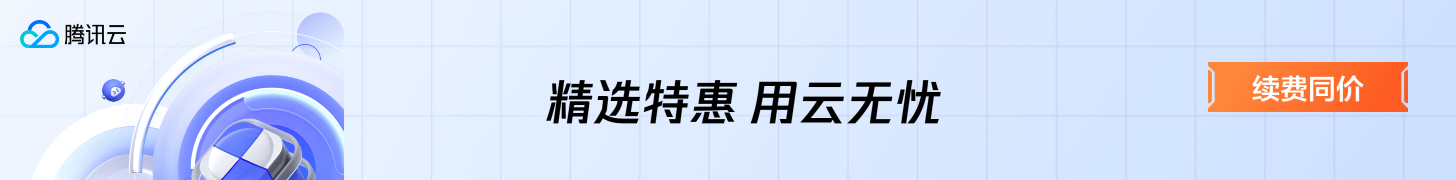
 发表于 2007 年 3 月 4 日 21:30:28
发表于 2007 年 3 月 4 日 21:30:28




